Here's a comforting delusion dressed up as common sense. The idea that slapping together a few static mockups for mobile, tablet, and desktop somehow equates to responsive design.
Spoiler: it doesn't.
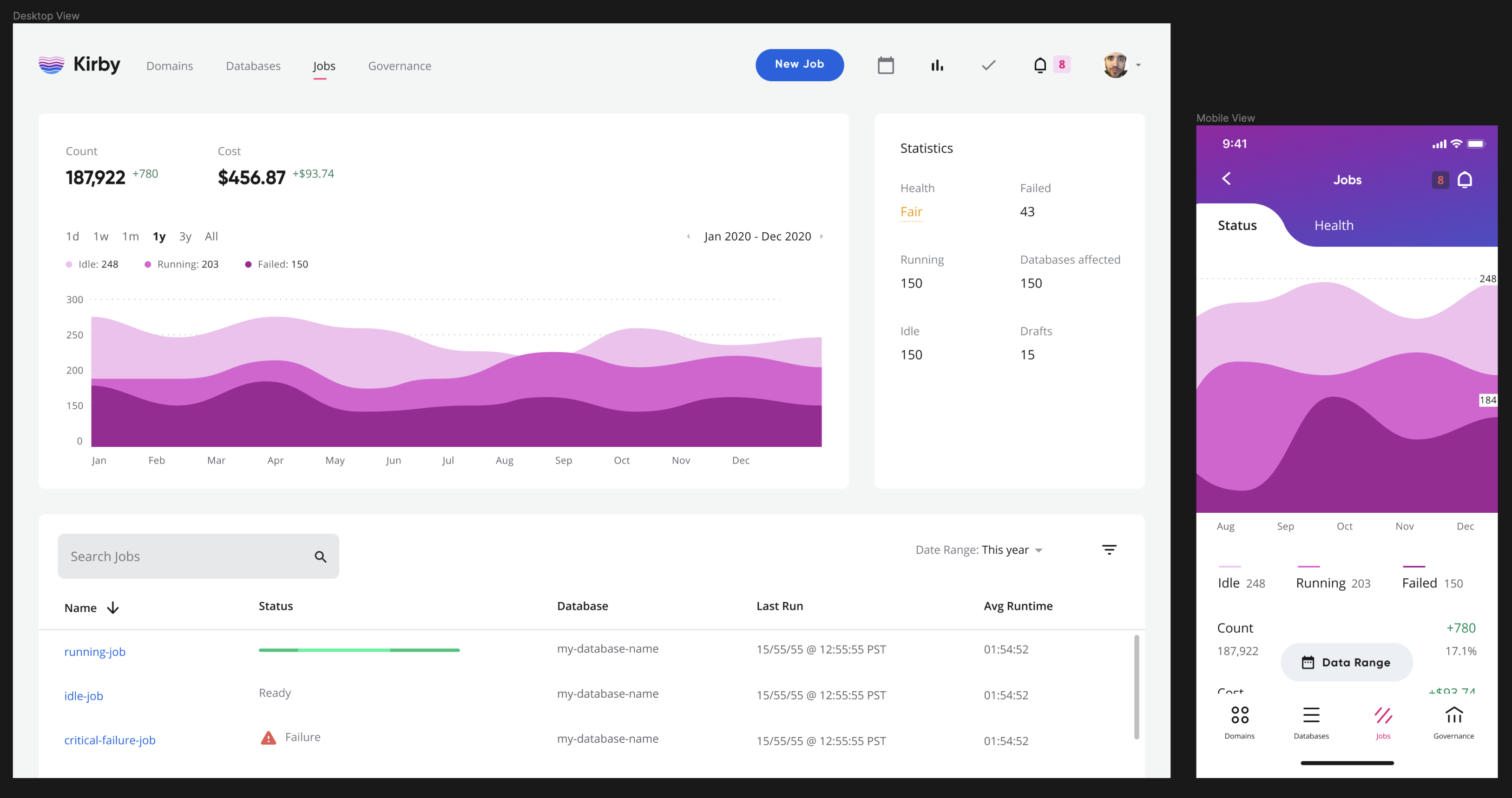
You can jam together ten more breakpoints, mock up every trending screen size in your analytics report, stack them neatly in a Figma file, and still end up with a brittle design that folds the second someone resizes their browser window like a maniac.
Why? Because this isn't responsiveness. It's approximation. A rough sketch. A pantomime of what real responsiveness looks like.
Designers aren't to blame here. They're doing their best with the tools they've got. But those tools are relics of a different age, built on a foundation that still thinks of the web like it's a printed poster.
We're trying to design for a chaotic, fluid, unpredictable web using static screenshots and locked-in frames. And then we act surprised when everything breaks the moment it enters the wild.
The Legacy Of Print Top
Let's rewind. When web design was just getting started, designers did what made sense. They borrowed language wholesale from print. Pages, headers, footers, templates, margins. It gave the web structure. Made it feel familiar.
But over time, that vocabulary became a cage. Print is static. The web is not. Print assumes fixed dimensions. The web adapts. A printed magazine doesn't care about screen size or device orientation. It doesn't respond. It sits there. Dead. Decorative. Done.
Designing for the web using print-based logic is like trying to build a skyscraper with sand toys. Wrong tools. Wrong assumptions. Wrong results.
So let's talk tools. Odds are, your weapon of choice is Figma. And for good reason. Auto layout was a revelation. But let's not get carried away. Even at its best, Figma is a simulation of responsiveness. A rough draft. And the moment you compare it to actual CSS—flexbox, grid, container queries, relative units—Figma starts looking like it's playing jazz with oven mitts on.
You can massage auto layout, wrap content, fiddle with min/max widths, and get close. But close isn't responsive. Not really. Not the kind that flows effortlessly from desktop to tablet to phone and back again without collapsing into a sad, scrollable mess.
Because that kind of responsiveness doesn't live in Figma. It lives in code.
Static mockups are theatre. Beautiful, high-fidelity illusions. Dozens of them, each one a frame in a story that doesn't actually move. Each one a guess about how a layout might respond, stitched together by wishful thinking.
The result? Three big problems:
- Design debt lands on engineering
Developers get a pile of screenshots and a hope-filled brief: “You'll figure out the in-betweens, right?” That's not design handoff. That's a scavenger hunt. - Mockups burn time and money
Redesigning the same screen across five sizes isn't innovation. It's performance art. A costly one. - You ignore 90% of real user experiences
Mocking up three screen sizes means leaving out everything in between. Like those weird window sizes real users actually use. That's not edge-case neglect. That's experience loss at scale.
Users don't live inside neat, fixed containers. They split-screen. They resize. They flip from laptop to mobile and back again before your intro animation finishes loading. If your design collapses under the weight of that reality, it's not the user's fault.
What we're trying to do—design products that respond, adapt, and endure—can't be captured in a handful of rigid mockups. Not really. You're not designing for a fixed canvas. You're designing for a living, breathing organism. A medium that flexes. That survives.
True responsiveness means understanding how space, scale, hierarchy, and layout shift in real-time. It means thinking in terms of percentages, ems, and rems; not fixed pixels. That's not something you illustrate. It's something you build.
Designing For The Medium Top
Here's the part that stings: at some point, your design has to become code. There's no getting around it. The browser is the final canvas. And Figma, for all its polish, isn't the browser.
That doesn't mean designers need to be developers. But it does mean we need to design for the medium we're building in. That requires at least a functional understanding of how the web actually works.
Because when you don't know how CSS cascades, how flexbox flows, or how media queries work; you can't design solutions that scale. You're just creating problems for someone else to solve.
Most design tools today still treat the web like print with a scrollbar. They're locked in old paradigms. Rigid. Flat. Static. They let us paint pretty pictures, but they don't let us build real systems.
That's starting to change. Slowly. Emerging technologies like AI, component-based design, and live prototyping are bringing design and code closer together. They're helping designers speak the web's native language without writing thousands of lines of it.
This isn't about turning designers into engineers. It's about empowering them with tools that actually understand the thing they're designing for.
Designers deserve tools that let them create flexible, living interfaces that thrive on the open web. Not just snapshots. Not storyboards. Not cardboard cutouts of what a real experience might look like.
Because when we design with the medium in mind, we stop pretending. We stop simulating. We stop guessing. And we start building something real.